FAQ
Home »
Payment
At Pulsio Print you have the possibility to choose safely between the following payment methods:
1. Bank transfer: When transferring money, please note the number of the order you are paying.
Our bank details are as follows: according to the RIB indicated in the invoice
If you wish to pay in installments or negotiate special conditions, please contact: contact@pulsioprint.co.uk
The price of the paper proof: real offset printing “real proof” is not included in the offer you get via our online quote. If you would like to obtain personalized proofs according to your project, do not hesitate to contact a Pulsio consultant. Please also check our proof validation offers here.
We can issue the invoice in the currency of your country. In general, our invoices are issued in euros. In order to choose the most suitable payment method for you and to obtain more information, please contact your personal Pulsio Print consultant. If you do not have one, please contact us via email accountant@pulsioprint.com.
Pulsio Print is flexible in terms of payment, depending on your possibilities and in accordance with our company’s policy. You can pay a deposit in advance, opt for deferred payment or pay the whole amount at once. Your personal advisor will help you determine the best payment method and timeframe for your order. Please contact your personal Pulsio Print consultant to get the best solution for your project. If you do not have one, please contact us via email accountant@pulsioprint.com.
Delivery
You will receive an email or a call from Pulsio Print logistics for the approximate date and time of your delivery. You can also contact the logistics department via email: annyvartanian@pulsioprint.com, 01 75 43 80 49. If it is a distribution center – our service takes the appointment.
It is entirely possible to deliver your order to the address of your choice without our name appearing anywhere, neither on the products, nor on the packaging or the pallets. We can, if you wish, print a shipping label with your contact information.
Yes, you can note several delivery addresses. We deliver with TNT for the UK with the quote being calculated online. A delivery is possible elsewhere with a personalized quote. Do not hesitate to send your request to contact@pulsioprint.co.uk.
Yes, the price of your quote does include delivery(s).
At Pulsio Print we have our own transport company that takes care of most orders within Europe. If you require delivery to another country or have a specific request, we work with TNT and DHL.
This feature will soon be available in your customer area. At this time you can request information from your individual advisor at any time or at contact@pulsioprint.co.uk.
You will receive an email or a call from Pulsio Print logistics for the approximate date and time of your delivery. You can also contact the logistics department by email / phone: annyvartanian@pulsioprint.com, 01 75 43 80 49
At the time of your order, your consultant will give you a deadline. These deadlines vary according to the nature of the product you wish to print and according to the modes of transport – standard or express. As an indication, the standard delivery time for a 2000 copies of a 96-page catalog is 5 to 8 days depending on your delivery point. For a stapled or glued brochure of 500 copies, the standard delivery time is 5 days with the possibility of 3-4 days for express delivery.
Quality printing deserves quality packaging. That’s why Pulsio focuses on this step of your order. There are three aspects to the process that must be executed to perfection to ensure quality: The packaging material itself. The careful packaging of the finished products in a package with protective filling if necessary. The positioning of the cartons or packages on pallets.
File preparation
Please export your print data in PDF format. PDF is a format that prevents any modification of your fonts, images, graphic elements, etc.
Other acceptable formats are:
- Vectorized EPS;
- PostScript;
- TIFF (without text).
WORD, EXCEL, Open Office, or PowerPoint do not generate printable data. For maximum service, you can send us your files and we will take care of the conversion of the files to PDF if possible, charged according to the time of work. It will be necessary to send us all fonts and images used.
In order to avoid possible defects related to manipulations, a mandatory approval of the generated files will be requested.
You can also send us InDesign files and we will generate the PDF for a fixed price of 20€ HT.
For InDesign files, it is imperative to export with the “save for prepress” or “package for print” function to ensure that images and fonts are attached. In the case of Apple Mac fonts – please archive them (in ZIP, RAR, or SITX).
For complete information on your files, please consult “our prepress recommendations“ or ask for advice by the messaging system on the website or via email: contact@pulsioprint.co.uk
Once your order is placed, we will in all cases make an exhaustive verification of the printability of your files and send you an information email. If necessary and to save time, this file verification can be done before the order.
We recommend using a black composed of 100% black, 40% cyan, 40% magenta and 40% yellow.this formula guarantees a faithful reproduction of your black backgrounds, they will be more intense and dense.you can get more detailed information on how to prepare your files here.
For sending the files, you have several possibilities. You can choose the one that suits you best:
- by FTP server for file transfer
1.1. From a PC
FTP server:
ftp.pulsioftp.org
FTP & explicit
FTPS port: 21
FTP username: you can choose your username.
Password: you have the possibility to choose your password.
It is better to access via Windows explorer than via Internet explorer. You could easily create a folder and drop the files by copy/paste.
If you receive the message “Error message”, click on the “OK” button
Then click with the left mouse button and choose the option “log as” or “identify yourself”.
A message appears where you must write your login.
User name :
Password :
And that’s it: you already have access to our FTP. Put the files in the folder with the name and/or a number of your order. Please inform us once the files have been uploaded by email: contact@pulsioprint.co.uk
1.2 From a Mac
We invite you to download the Cyber duck software which will allow you to access different ftp servers.
http://download.cnet.com/Cyberduck/3000-2160_4-10246246.html
- By email
As an attachment to your customer advisor or to conseiller@pulsioprint.com
- By yousendit.com / wetransfer.com
4. By sending CD/DVD/Proofs:
Office address: 3 Ilia Beshkov Str, Sofia, Bulgaria
You have the choice of doing the necessary corrections yourself or you can entrust this work to our Prepress Department as a paid service at a cost of 28€ht/hour.
Please see our tips for preparing your files. See how you can prepare your files.
With Pulsio Print you always have a detailed verification of your files. For your peace of mind. For the quality of the printed product. At no extra cost. Included in the price of the quote. Your consultant will send you the prepress comments after your files are available on our server. The trial is detailed here.
We need your confirmation by email that it is ready for printing, in order to start printing. Please see our tips for preparing your files. Here you can get acquainted with the control of your files by our prepress team. As soon as you sign the proof, we will inform you about the printing and delivery dates.
Our Prepress Department will take care of the exhaustive verification of your files to avoid potential quality defects. A complete report is then sent to you. You can also see in the link here how Pulsio Print performs the prepress control of the files.
WORD, EXCEL, Open Office or PowerPoint do not generate printable data. For maximum service, you can send us your files and we will take care of the conversion of the files to PDF if possible, an operation that is charged according to the work time. It will be necessary to send us all the fonts and images used. In order to avoid possible defects due to manipulations, a mandatory approval of the generated files will be requested.
For offset printing, we recommend a resolution of 225 dpi to 300 dpi in order to obtain an optimal result and avoid any risk of pixelation. A resolution of 450 to 1200 dpi is necessary if your file is “Bitmap”. For digital printing, the minimum resolution accepted is 150dpi.
Other
Yes, after making an appointment via email contact@pulsioprint.co.uk , you can come to our factory located at 3, Rue Illia Beshkov.1592 Sofia, Bulgaria. In the meantime, you can take a virtual walk 🙂
Our office in Paris is located at 4, Rue de Belzunce, 75010 Paris. Our production plant is located at 3, Rue Illia Beshkov.1592 Sofia, Bulgaria.
The exact carbon footprint of a single book is not quantifiable, what is certain, however, is that for 16 years Pulsio Print has been an environmentally friendly printer. We are both FSC® and PEFC certified. Our printing is ecological, sustainable and socially responsible. If you are concerned about choosing sustainable printing from a socially responsible partner, don’t wait any longer to contact Pulsio Print and check our commitment here.
We are both FSC® and PEFC certified, which ensures that the products come from responsibly managed forests. These labels help combat deforestation and ensure that the communities that harvest these forests receive social and economic benefits. Learn more about certified green printing labels.
Pulsio Print’s environmental commitment is detailed in our blog.
Orders
In order to proceed to manufacturing, we need your purchase order by emailing us your signed quote. At any time you can contact one of our consultants.
Any questions regarding the status of your order will be handled by your personal Pulsio Print consultant.
To make the best choice of paper for your product, you can:
- Consult our “Papers” page.
- Select the desired paper in our calculator/quote.
- Ask for advice via email at: contact@pulsioprint.co.uk.
- Request our Catalogue with samples for 30€ht.
There are no restrictions on the number of copies we can print for you. However, please keep in mind that setting up offset machines is a complex and time-consuming process that requires a lot of resources. The price of a single copy will be high, while the work done is the same for a small, medium, or large run. Offset printing is preferable for black and white runs of more than 500 copies and for color runs of more than 200 copies. Digital printing is preferred for smaller print runs – under 200 copies in color and under 500 copies in black and white.
Production and delivery times depend on the number of copies and the specifics of your project.
Please contact your personal Pulsio Print advisor to get the best solution for your project. If you do not have one, please contact us via e-mail contact@pulsioprint.co.uk.
The maximum number of pages your book can have depends on the choice of paper (its volume) and also takes into account the technical specifications of the machines regarding the spine of the product. For example, the maximum spine size is 55 mm for a softcover book with a Singer-type textile binding; 60 mm for a softcover book with a glued square spine; 60 mm for a hardcover book.
The minimum spine size is 1 mm for a softcover book; 3 mm for a hardcover book; 8 mm for a hardcover book.
Depending on the volume of the paper and the technical specifications, a different number of pages can be included in a book.
Please contact your personal Pulsio Print advisor for the best solution for your project. If you don’t have one, please contact us via e-mail contact@pulsioprint.co.uk.
You can receive a copy of your book before the print run, in its integrity in case of digital or offset printing. This is the best way to ensure that the final product will match the files approved for printing. Nevertheless, keep in mind:
You can receive a copy of a softcover book, printed on a digital machine, if the format of the book allows it. This will give you an idea of the sequence of pages in the book in relation to the files provided by you.
The offset printing of a copy, on the other hand, requires additional costs (setting up the machines, making metal plates on which the texts and images to be printed are engraved and then anchored). These additional costs are borne by the customer. This sample printing is only recommended in certain cases: specific effects sought in color printing, high-quality art books, black and white photographs, etc.
Please see here what quality control options we can offer you.
You can cancel your order if you wish, as long as the production has not yet started. To do so, please contact your individual consultant or write to contact@pulsioprint.co.uk as soon as you wish to stop the order.
You can inform us of your dissatisfaction either by contacting your individual advisor via email and phone or by writing to contact@pulsioprint.co.uk. We will investigate the reason for your dissatisfaction and get back to you as soon as possible.
Pulsio Print offers several possibilities of validation of the proof and control of the proofs. Do not hesitate to consult the page Files and Quality validation process
Yes, if you are interested in our quote, we can send you samples of papers and printed products. You can get more information here.
The value of the spine will be communicated with the quote when it is a “glued” product. If the product is a glued square spine, for more precision, we prefer to communicate the exact spine value after printing and finishing the inside of the product or after making a mock-up. If the cover is hardback, a white mock-up is essential to give the most accurate spine value possible.
Services
Check out this article to learn the difference between offset and digital printing and evaluate which is best for you.
At Pulsio Print you have a very large choice of finishes and special effects. Matte, glossy, selective, volume selective, anti-scratch, or Soft Touch lamination. For more information please visit the ‘Special effects‘ page
O Yes, we can offer you products with a spiral binding incorporated in the book.
Yes, hardcover books with spiral binding are part of our catalog. Most often they are diaries, but we also produce them for other thematic products such as children’s books, cookbooks, catalogs, etc. Please contact us, tell us about your project and we will find the best solution for your needs.
The colors of the most used spirals are white, black, silver. Our range also includes red, gold, blue, and green spirals. The size of the spiral depends on the size of the back. Please contact your personal Pulsio Print consultant to get the best solution for your project. If you don’t have one, please contact us at contact@pulsioprint.co.uk
Yes, we can add two laces to your book. This is recommended for large, luxurious, hardcover editions. Please contact your personal Pulsio Print consultant for the best solution for your project. If you don’t have one, please contact us at contact@pulsioprint.co.uk.
Yes, we can print a hardcover book copy for you.
Please keep in mind that setting up offset machines is a complex and time-consuming process that requires a lot of resources. The price of a single copy will be high, while the technical work involved is the same for a small, medium or large run.
Pulsio Print has a fleet of high-end and modern machines and specialists at the cutting edge of technology to offer you a wide range of finishes and special effects, including manual artwork. Please consult our offer. You can view the gallery with our products. You can check out the story of a custom order, an early childhood book masterpiece.
Yes, we can print your files on bible paper (45 grams).
Please contact your personal Pulsio Print consultant to get the best solution for your project. If you don’t have one, please contact us at contact@pulsioprint.co.uk.
Yes, we can print pop-up books (animated books) according to technical requirements. Please contact your personal Pulsio Print consultant to get the best solution for your project. If you don’t have one, please contact us at contact@pulsioprint.co.uk
Pulsio Print prints in offset and digital. For B&W prints under 500 copies and on certain formats, we recommend digital printing. For color prints, digital printing is justified below 300 copies. Printing with Pantone Metallics, on certain special papers, as well as other special cases can only be done in “offset” printing.
Wiki questions
Always remember to add a 3-5 mm bleed on your document to be printed, depending on the product, which is necessary for trimming (3 mm for flyers, 5 mm for stapled brochures).
This means that the images and background elements must be 3 mm larger than the actual finished size of the document at the time of formatting. Your open format print data is therefore 6 mm wider and higher than the actual finished size. For example, for an A4 document, the size will be 303 x 216 mm (297 + 3 +3 x 210 + 3 + 3), including bleed.
Without this bleed, small variations may occur, due to the cutting tolerance during mechanical trimming and therefore white margins may appear.
Also, text blocks and important graphic elements must be placed at least 3 mm from the edge of the actual finished format. It is not advisable to use frames as outlines for text or images near the edge of the document.
For more information, please see the “File Preparation Guidelines” page and ask your consultant for assistance.
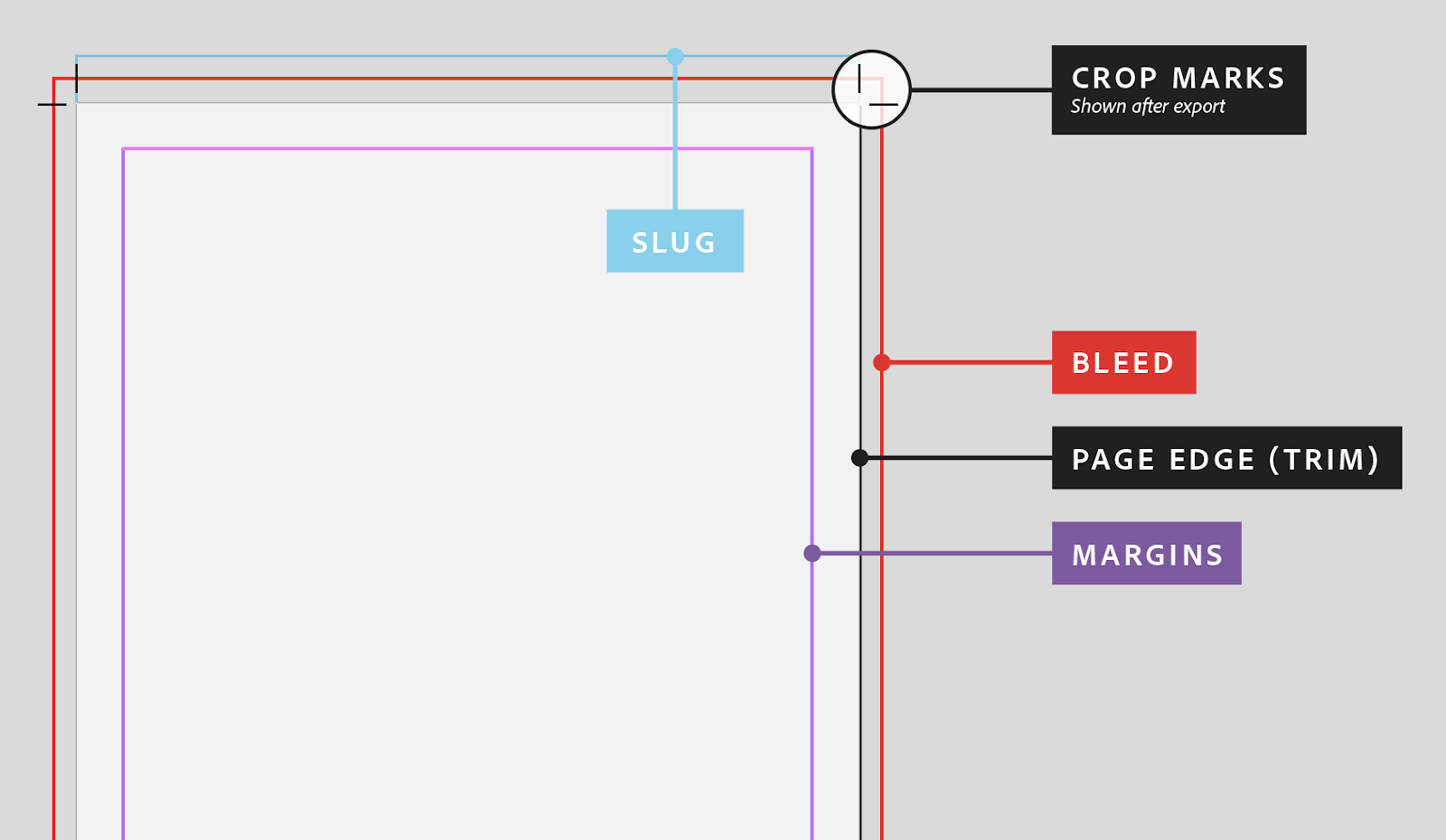
UV varnish is a varnish that hardens instantly when exposed to UV radiation. It provides a hard, anti-abrasive, and, optionally, glossy or matte surface, which guarantees a high quality and beautiful rendering of your printed documents. Laminating, also called lamination, consists in applying a very thin plastic film on the surface of the product to be laminated. It allows to increase the lifespan of the product by giving it an increased resistance. But it also allows to accentuate the effect of the colors used. Please note that the effect of the film may result in a slight variation in color compared to uncoated products.
It is a term used in the world of printing, communication, publishing, and advertising. It is a printing simulation that allows us to check the conformity of printing with your files and to correct any errors. After your agreement is signed on the last proof, the printing can be launched. Pulsio Print offers several means of control and validation of the proof.
To learn more about the papers used by Pulsio Print, you can:
1. Consult our Papers page
2. Request the necessary information from contact@pulsioprint.co.uk
3. Order a catalog with more than 120 papers and special effects for 30 €ht. Free of charge for orders over 1 000 €ht.
What type of paper should I choose depending on whether I’m printing in black and white or in color?
The choice of paper depends on several criteria: the type of book, whether it is printed in black and white or in color, the presence of images, photographs, drawings, etc. Generally, it is not recommended to print in color on large paper. Consequently, for this type of paper one will opt for black and white printing. On the other hand, luxurious and chrome-plated offset papers are favored for color printing. Please contact your personal Pulsio Print consultant to find the best solution for your project. If you do not have one, please contact us via email contact@pulsioprint.co.uk
Creasing is an additional treatment that protects your printed material against the displacement of folds and therefore against ink peeling off, which can occur especially in cases where the paper is very thick and the ink very opaque. For this reason, we use creasing for papers with a weight of more than 170 g/m². For folded products from 250 g/m² and for our natural and recycled papers, creasing is always included in the price.
Number of colors (s) and location(s) to be defined for printing.
* 1+0 = 1 front color (Called monochrome, which is the application of a single color) BLACK or other;
* 1+1 = 1 color recto + 1 color verso (Called monochrome, which is the application of only one and same color) BLACK or other.
* 4+4 = 4 colors on the front + 4 colors on the back (Called the four-color process, which is the application of the colors of your choice in CMYK)
* 2+2 = 2 colors on the front + 2 colors on the back (You also have the possibility to print in 2 colors).
What is not a monochrome print, in one color?
When we go to print for the first time, it is normal to think that monochrome printing means that we can print in one color, any color, the one of our choice. If the chosen color is not among the primary colors CMYK (Cyan, Magenta, Yellow, Black), we can no longer speak of printing in one color, because for the production of this color it will be necessary to use at least two primary colors. In reality, one must produce two plates in printing on which there will be at least one basic color CMYK, in order to obtain the desired color.
Thus, for an offset printing 4+4 it means that the printing house will prepare 4 plates with the 4 basic colors CMYK (Cyan, Magenta, Yellow, Black) for the pile part of the page, and also 4 plates with the 4 colors for the face part of the page.
For these reasons, printing in colors is more expensive than printing in black and white.